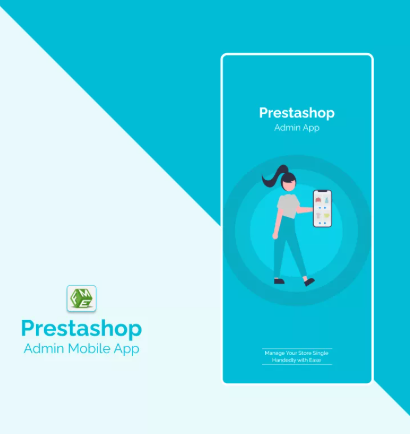Managing an e-commerce store from a mobile device is no longer a convenience—it’s a business necessity. With today’s customers shopping across smartphones, tablets, and desktops, sellers also need tools that match this flexibility. For PrestaShop users, the PrestaShop admin app offers storeowners a reliable, mobile-first solution to manage operations from anywhere, at any time. This guide walks you through the complete setup process, ensuring you’re equipped to run your store efficiently using your mobile device.
Why Mobile Management is Crucial in 2025
As digital habits evolve, sellers face growing pressure to stay available and responsive around the clock. Traditional desktop-only store management is becoming obsolete. Sellers who adapt to mobile-first tools gain a competitive edge by managing inventory, orders, and customer communications on the go.
Google’s mobile-first indexing is already prioritizing mobile-optimized sites in search rankings. But the mobile-first shift goes beyond front-end design—it now includes how businesses manage their platforms behind the scenes. For sellers using PrestaShop, this means mastering tools like the admin app is more important than ever.
What is the PrestaShop Admin App?
The PrestaShop admin app is a mobile application designed specifically for storeowners to manage their PrestaShop stores efficiently. Available for both Android and iOS, the app provides access to real-time data, including order status, product listings, customer details, and sales analytics.
By installing this app, sellers gain immediate access to essential store functions without needing a desktop or laptop. It’s optimized for smaller screens, ensuring seamless navigation and performance on smartphones.
Benefits of Using the PrestaShop Admin App
-
Real-Time Order Tracking: Monitor incoming orders and change order statuses instantly.
-
Product Management: Add, edit, or delete product listings directly from your mobile.
-
Customer Service on the Go: Quickly respond to customer queries, returns, and messages.
-
Sales Analytics: Keep an eye on performance metrics like revenue, bestsellers, and conversion rates.
-
Multi-Store Switching: Manage more than one PrestaShop store from a single app interface.
Step-by-Step Guide to Set Up the App
Step 1: Download the App
Begin by downloading the PrestaShop admin app from either:
-
Google Play Store for Android users
-
Apple App Store for iOS users
Search for “PrestaShop Admin” and install the official app developed by PrestaShop.
Step 2: Generate Webservice API Key
Before connecting your store, you must generate an API key from the PrestaShop back office.
-
Log into your PrestaShop admin panel.
-
Go to Advanced Parameters > Webservice.
-
Click Add new Webservice key.
-
Click Generate, then copy the new key.
-
Enable permissions for resources you want the app to access (products, orders, customers, etc.).
-
Save your changes.
Step 3: Connect Your Store to the App
-
Open the PrestaShop admin app on your phone.
-
Enter your store’s URL (make sure it uses HTTPS for secure connection).
-
Paste the API key you generated earlier.
-
Tap Connect.
The app will now sync with your store and display your dashboard.
Step 4: Customize Your Settings
After successful connection, configure your preferences:
-
Notification Settings: Turn on push notifications for new orders, customer messages, or low inventory alerts.
-
Language and Currency: Set your preferred language and currency for better understanding of reports.
-
Dark Mode: Enable dark mode for better visibility and reduced eye strain.
Tips for Efficient Mobile Store Management
1. Optimize Your Store’s Speed
A mobile admin app is only as good as your site’s speed. Optimize images, enable caching, and use a fast hosting provider to ensure your store syncs quickly with the app.
2. Secure Your Store
Always use HTTPS to prevent unauthorized access. Limit webservice key permissions to only essential operations and rotate keys regularly.
3. Enable Role-Based Access
If your team manages your store, assign different API keys with tailored permissions for each member. This ensures data safety and better workflow.
4. Monitor Key Metrics Daily
Use the dashboard to check daily sales, bestsellers, and order counts. Knowing your store’s performance in real-time helps make data-driven decisions fast.
Common Issues and How to Fix Them
App Can’t Connect to Store
-
Ensure your store URL uses HTTPS.
-
Make sure webservice is enabled in PrestaShop settings.
-
Confirm that the server firewall isn’t blocking app connections.
Orders Not Syncing
-
Recheck API permissions in the webservice settings.
-
Try logging out and reconnecting the store.
Missing Data
-
Update the app to the latest version.
-
Clear cache from the app settings.
How This Aligns with Mobile-First Strategy
Just like responsive design ensures your front-end adapts to every screen, mobile management tools ensure the back-end is equally agile. Using the PrestaShop admin app keeps you mobile, fast, and flexible—key traits for thriving in today’s e-commerce landscape.
It’s not just about managing your store when you’re away—it’s about making management seamless, whether you’re in a meeting, traveling, or working from home. With mobile-first strategies dominating SEO, user experience, and business tools, the admin app becomes a cornerstone of your success.
Final Thoughts
The PrestaShop admin app transforms how sellers interact with their store, making mobile store management practical and efficient. As the e-commerce world continues to evolve into a mobile-first space, storeowners must embrace tools that offer flexibility, speed, and real-time control.
By following the steps above, you can set up the app confidently and begin managing your store from the palm of your hand. Whether it’s monitoring sales, adjusting product details, or staying in touch with customers, you’re always in control—wherever you are.