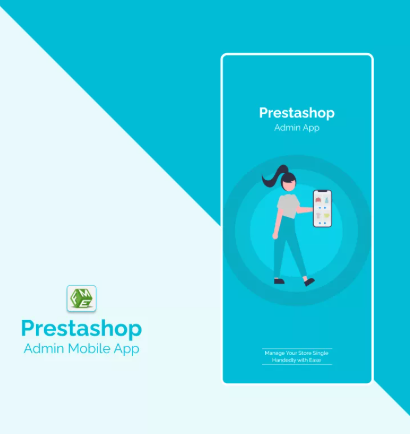In today’s fast-paced e-commerce environment, managing your online store from a desktop computer isn’t always practical. Storeowners and managers are constantly on the go, attending meetings, overseeing inventory, responding to customer inquiries, and making critical decisions. That’s why the ability to manage your store directly from your smartphone is no longer a luxury—it’s a necessity. If your business is powered by PrestaShop, using the PrestaShop admin app is a smart move to streamline operations and improve efficiency in the mobile-first era.
The shift toward mobile is not limited to customers. Just as buyers are shopping from their phones, sellers and business owners are managing their stores from them, too. The PrestaShop admin app allows you to handle crucial tasks anytime, anywhere. Whether it’s tracking orders, updating product listings, or checking key performance metrics, mobile access gives you complete control at your fingertips.
The Rise of Mobile Management in E-commerce
As mobile usage grows globally, e-commerce has had to adapt. But it’s not just customers using mobile devices—storeowners are doing the same. Mobile-first doesn’t just apply to your storefront. It applies to how you manage your operations behind the scenes.
The convenience of accessing your store’s back office from your phone means you don’t have to rely on being physically present at your desk. Whether you’re traveling, working remotely, or simply away from your computer, mobile management tools keep your business running smoothly.
What is the PrestaShop Admin App?
The PrestaShop admin app is a mobile application designed to give storeowners access to the core functionalities of their store’s back office. It’s built specifically for PrestaShop users and offers a clean, intuitive interface optimized for mobile usage.
This app integrates seamlessly with your existing store, allowing you to manage day-to-day operations on the go. It gives you control over orders, inventory, products, customer interactions, and performance tracking—all through a user-friendly mobile dashboard.
Key Features of the PrestaShop Admin App
1. Order Management
You can view new, pending, and completed orders, update order statuses, and even issue refunds if necessary. This enables faster order processing and improves customer satisfaction.
2. Product and Inventory Management
Update product information, track stock levels, and adjust pricing—all from your mobile device. You can ensure your product listings are always up-to-date, regardless of where you are.
3. Customer Communication
Stay connected with your customers. You can respond to inquiries, process requests, and address issues in real-time without needing to log into your desktop dashboard.
4. Dashboard and Analytics
Get real-time access to your sales metrics, traffic data, and customer behavior. Understanding your performance on the go helps in making quick, informed decisions.
5. Multi-store Management
If you’re running multiple stores from one PrestaShop installation, the app allows you to switch between stores and manage them individually.
Advantages of Using the Admin App for Mobile-First Business Owners
Incorporating mobile management into your e-commerce workflow brings several benefits:
-
Speed and Accessibility: No need to wait until you’re at a desk to make urgent changes or updates.
-
Improved Efficiency: Reduce downtime and administrative delays by acting in real-time.
-
Better Customer Experience: Respond faster to customer inquiries or complaints, building trust and loyalty.
-
Business Continuity: Stay in control even while traveling or during power outages that prevent desktop use.
The Role of Mobile-First Design in Store Management
Mobile-first design isn’t just about customer-facing pages. It plays a critical role in backend operations too. Apps like the PrestaShop admin app are optimized for smaller screens, ensuring that key functionalities are easily accessible with minimal navigation.
As more business activities shift to mobile devices, having an admin interface tailored to mobile ensures that managing your store doesn’t become cumbersome or inefficient. The app is designed with large, easy-to-tap icons, simplified workflows, and real-time syncing—all elements that support mobile-first business management.
How the Admin App Complements Responsive Design
A responsive front-end ensures customers can shop from any device, while a mobile admin app ensures you can serve them from any device. This synergy is essential for today’s fast-moving e-commerce businesses.
Your mobile app and your responsive storefront should work in tandem to provide a complete mobile solution. For example:
-
When a customer places an order on your responsive store, you’re notified via the app instantly.
-
If an item goes out of stock, you can update the inventory in real-time from your mobile device.
-
You can push promotions or flash sales at any time—no desktop needed.
Setting Up the PrestaShop Admin App
Here’s a simple step-by-step guide to getting started:
-
Download the App: Find the PrestaShop admin app on Google Play or the Apple App Store.
-
Connect Your Store: Use your store’s secure admin credentials and API key to link the app.
-
Configure Access: Set up permissions for yourself or your team if multiple users will be managing the store.
-
Customize Notifications: Enable real-time alerts for orders, messages, or performance milestones.
-
Start Managing: Begin using the app to view sales, check inventory, respond to customers, and more.
Best Practices for Using the Admin App Effectively
-
Use Secure Connections: Always ensure your app is connected to the store via a secure HTTPS protocol.
-
Keep It Updated: Regular updates ensure compatibility and security.
-
Enable Push Notifications: Stay on top of important activities like order placements and stock changes.
-
Train Staff: If you have a team, make sure everyone knows how to use the app efficiently.
Future of Mobile Store Management
The PrestaShop admin app is a powerful example of how e-commerce is adapting to a mobile-first world—not just for customers but for sellers too. As features continue to evolve, we can expect even more automation, AI-driven insights, and integration with third-party tools to be available right in your pocket.
Being able to control, optimize, and react to business needs in real-time ensures your store remains competitive and responsive to the changing landscape of digital commerce.
Conclusion
Managing an online store shouldn’t require being chained to a desk. With the PrestaShop admin app, you can run your e-commerce business on your terms—fast, efficiently, and from anywhere. In a mobile-first world, adapting your backend operations to match your customers’ habits is not just smart—it’s essential.
Whether you’re responding to a sudden spike in orders or updating your product catalog while traveling, mobile access gives you the flexibility to succeed in today’s dynamic marketplace. Make the shift, and stay one step ahead of the competition.